K13 Nissan Micra - 2010 - 2016 indicator stalk fix and removal
This is just a quick post as there is no information on how to fix a K13 Nissan Micra indicator stalk, so model years 2010, 2011, 2012, 2013, 2014, 2015 & 2016. If the indicator, still works but the lights do not flash, you could also try this for your wipers or headlights as the contacts are similar.
(This is considering you have already checked the bulbs and flasher relay. If the hazards work fine then, this is probably what you want to be looking into.



Once the white cover is removed you will see the back of the circuit board - take care of the wires and connectors.

Remove the single Philips screw highlighted

Now take the same screwdriver and push the plastic tab down to free the circuit board take care as after this the circuit board will lift out.

Lift out the circuit board. 
From here I removed the excess grease that was all over the circuit board, after this, I cleaned the metal contacts with a bit of contact cleaner, and a cotton bud take care as the contacts are fragile.
Please note that most of the white plastic contact holders lift out these moving pieces that move when you move the stalk. You can see I have already cleaned the contacts. Please also not theat the contacts can easily separate from the plastic if you are a bit rough.

I then cleaned the circuit board with the contact cleaner. After this, I removed the white plastic pieces that do remove and covered the moving areas in a little silicone spray grease so the area continues to be lubricated but will not become liquidy during high temperatures like summer.

Over time the contacts appeared to wear a little and contaminated the moving metal pins. So again, cleaning the surface with contact cleaner and cotton buds did a great job.
Now, assembly is the opposite of disassembly; follow the steps in reverse to assemble again.
With the indicator, unit assembled again slide it onto the steering column, pay attention to the plastic locating tabs on side and middle they slot on top on the metal plate.

It fits snugly once located with a little clunk.

So the indicator on a K13 Micra would not work on the right turn the left worked fine, so did the soft-touch indicator for turning in both directions.
After looking for a replacement and discovering that they are not easily obtainable - I noticed that you would not need to remove the steering wheel to fix it. It takes about 20 mins in total to remove and fix.
It was well known with the MK1 smart that the hot temperatures, usually of the headlight switch, can cause the hot grease to run and cause a bit of havoc with the lights. I had a similar suspicion with the Micra as it happened only recently, with temperatures above 38 degrees celsius.
The fix is: Remove the indicator stalk, remove the excess grease, and clean up the contacts put back together and you are done!
So first, you must turn the wheel in one direction to expose the screw on a T20 Torx.

Then repeat in the other direction.
Now remove the lower trim below the steering column, which you would remove to access the OBD port. This will give you some extra room.
Once done, drop the steering wheel and keep the adjustment off, so the wheel moves freely.
Now prise the top steering wheel cover from the button, 2 Catches hold the cover together one on either side you can prise it apart just with your hands if you use a tool make sure its a trim tool that will not damage the plastic - please do not use a screwdriver.

Now the top and bottom are separated, remove the top away from the wheel, do the same with the bottom, it can be quite tight the bottom, so take care and just ease it out.
Once both are removed, we need to remove the highlighted screw; this holds the indicator stalk in place; there is one on either side, so you must rotate the wheel left and right to do this.

Once both screws are removed we must remove the connector in the above picture from the indicator stalk.
Once done, the indicator stalk will lift vertically. Now you can see the complete assembly removed.

Rotate the assembly to expose the back of the unit, you will need to work your way around the cover prising the tabs out, it is fairly easy but I would either use a metal spudger or a plastic trim tool.

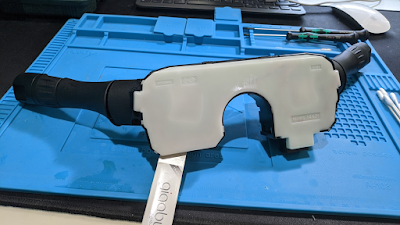
After looking for a replacement and discovering that they are not easily obtainable - I noticed that you would not need to remove the steering wheel to fix it. It takes about 20 mins in total to remove and fix.
It was well known with the MK1 smart that the hot temperatures, usually of the headlight switch, can cause the hot grease to run and cause a bit of havoc with the lights. I had a similar suspicion with the Micra as it happened only recently, with temperatures above 38 degrees celsius.
The fix is: Remove the indicator stalk, remove the excess grease, and clean up the contacts put back together and you are done!
So first, you must turn the wheel in one direction to expose the screw on a T20 Torx.
Then repeat in the other direction.
Now remove the lower trim below the steering column, which you would remove to access the OBD port. This will give you some extra room.
Once done, drop the steering wheel and keep the adjustment off, so the wheel moves freely.
Now prise the top steering wheel cover from the button, 2 Catches hold the cover together one on either side you can prise it apart just with your hands if you use a tool make sure its a trim tool that will not damage the plastic - please do not use a screwdriver.
Now the top and bottom are separated, remove the top away from the wheel, do the same with the bottom, it can be quite tight the bottom, so take care and just ease it out.
Once both are removed, we need to remove the highlighted screw; this holds the indicator stalk in place; there is one on either side, so you must rotate the wheel left and right to do this.
Once both screws are removed we must remove the connector in the above picture from the indicator stalk.
Once done, the indicator stalk will lift vertically. Now you can see the complete assembly removed.
Rotate the assembly to expose the back of the unit, you will need to work your way around the cover prising the tabs out, it is fairly easy but I would either use a metal spudger or a plastic trim tool.
Once the white cover is removed you will see the back of the circuit board - take care of the wires and connectors.
Remove the single Philips screw highlighted
Now take the same screwdriver and push the plastic tab down to free the circuit board take care as after this the circuit board will lift out.
Lift out the circuit board.
From here I removed the excess grease that was all over the circuit board, after this, I cleaned the metal contacts with a bit of contact cleaner, and a cotton bud take care as the contacts are fragile.
Please note that most of the white plastic contact holders lift out these moving pieces that move when you move the stalk. You can see I have already cleaned the contacts. Please also not theat the contacts can easily separate from the plastic if you are a bit rough.
I then cleaned the circuit board with the contact cleaner. After this, I removed the white plastic pieces that do remove and covered the moving areas in a little silicone spray grease so the area continues to be lubricated but will not become liquidy during high temperatures like summer.
Over time the contacts appeared to wear a little and contaminated the moving metal pins. So again, cleaning the surface with contact cleaner and cotton buds did a great job.
Now, assembly is the opposite of disassembly; follow the steps in reverse to assemble again.
With the indicator, unit assembled again slide it onto the steering column, pay attention to the plastic locating tabs on side and middle they slot on top on the metal plate.
It fits snugly once located with a little clunk.
Now fit the 2 screws and continue the reverse process to finish the assembly.
The final thing to note on reassembly is that the steering wheel cover, put the bottom on first be aware the cover sits are closer to the wheel that you would think -you may have to squeeze the back of the bottom cover, so it fits in the aperture of the hole. Make sure the clips are aligned when you but the top and the bottom cover back on.
Well done now you are finished you can test it out, don’t forget to plug the wires back in!
The final thing to note on reassembly is that the steering wheel cover, put the bottom on first be aware the cover sits are closer to the wheel that you would think -you may have to squeeze the back of the bottom cover, so it fits in the aperture of the hole. Make sure the clips are aligned when you but the top and the bottom cover back on.
Well done now you are finished you can test it out, don’t forget to plug the wires back in!
The Reverse Martingale system, identified as|also called|also referred to as} the Paroli system, follows the concept of the martingale betting strategy, however reversed. Instead of doubling a guess after a loss the gambler doubles the guess after each win. The system creates a false feeling of eliminating the danger of 메리트카지노 betting more when losing, however, in actuality, it has the same downside as the martingale strategy.
ReplyDelete